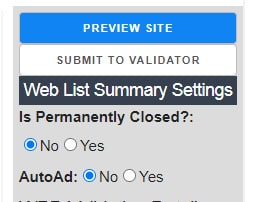WebPage Depot makes it possible for everyone to create a website for free. In just a few steps you can make your own free website.
Before claiming your business:
Step 1: go to WebPageDepot.com homepage. Click My Account link from the top navigation.
Step 2: enter email address, password and click the Login button.
Step 3: click green Create New Website button from the top of screen.
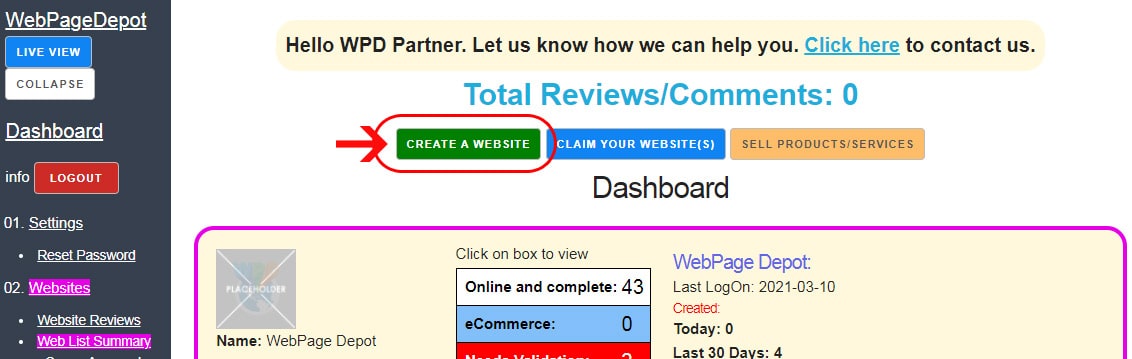
Welcome to WebPageDepot.com Build Panel.
Total of 10 easy panels to build a website.
Panel 1: Basic
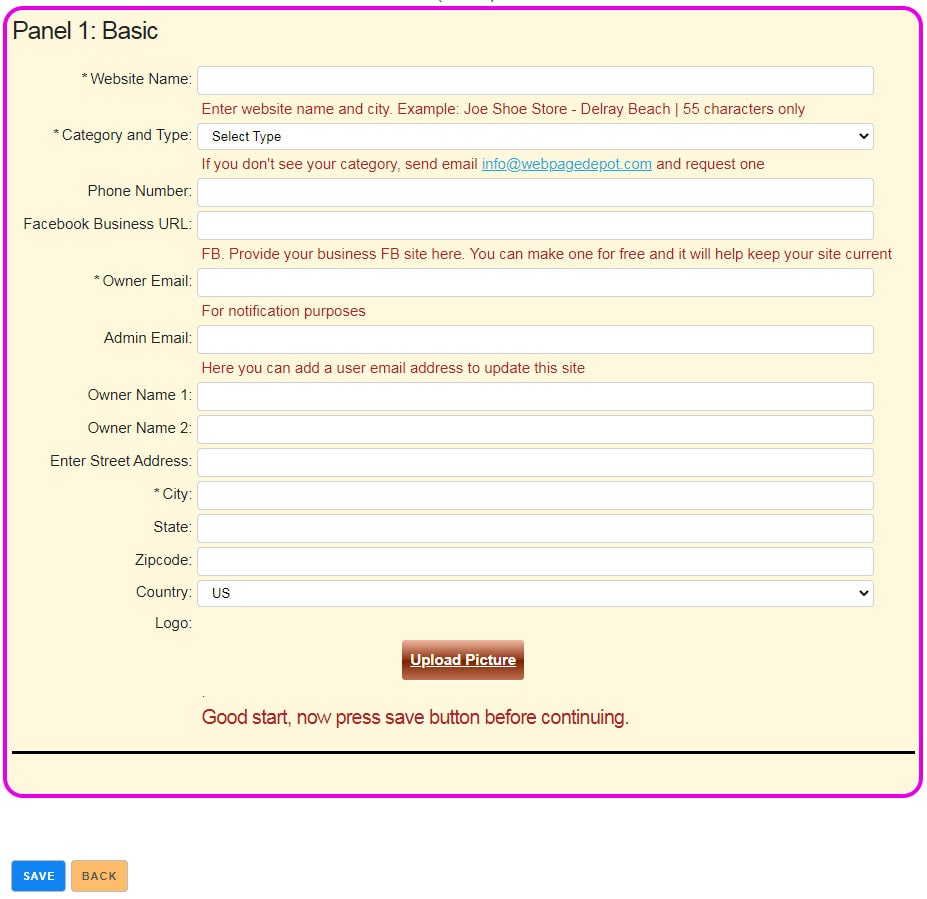
This is the first step to create a website. Enter website name and city. Example: Joe Shoe Store - Delray Beach | 55 characters only.
- Select a category
- Enter phone number
- Facebook business page URL
- Owner email address
- Owner name
- Enter location
- Upload logo
- Click Upload Picture/File button and drop your logo file in the box, WebPageDepot accepts most popular image formats including: Jpg, Png, BMP.
Good job! Now press the "save" button before continuing.
Panel 2: Text and Automation Questions
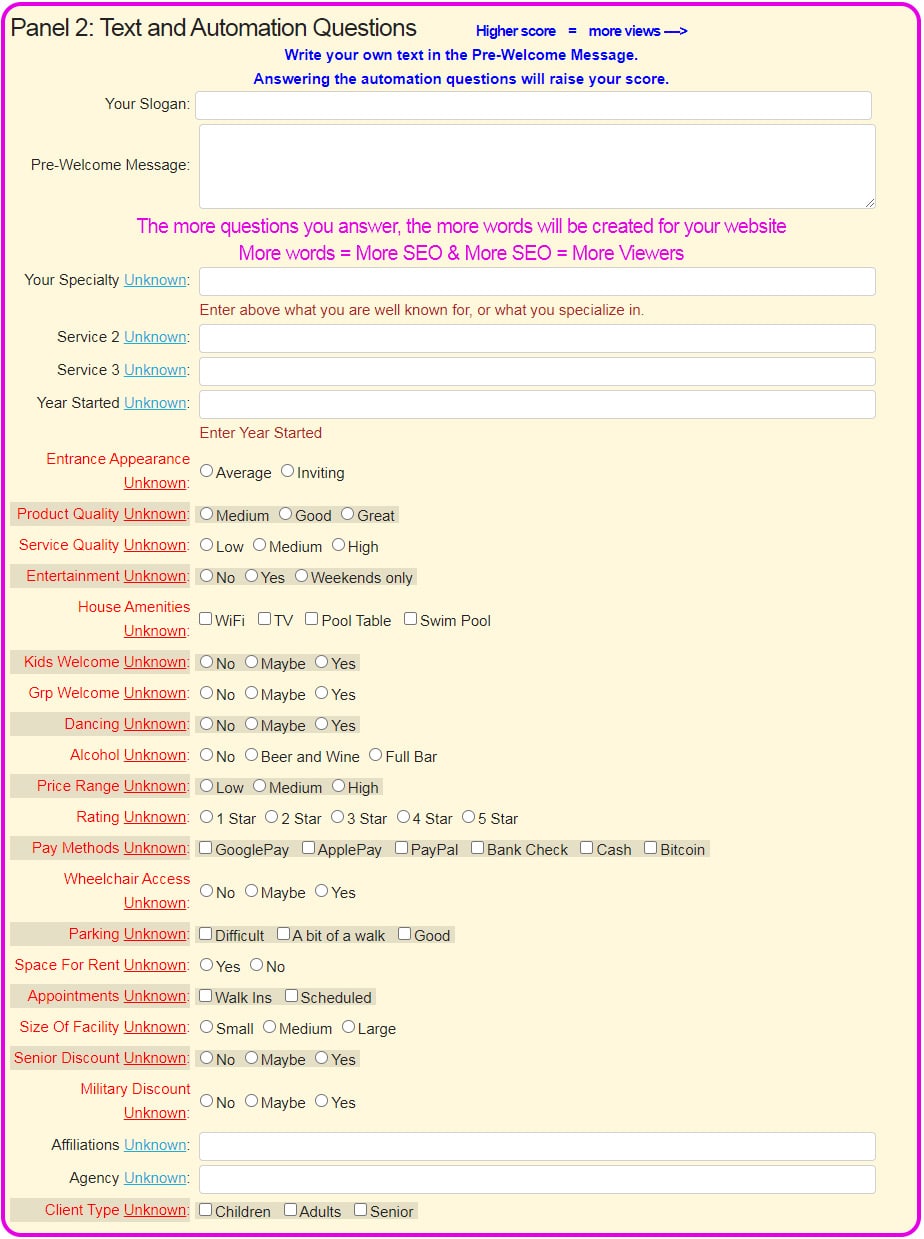
- Note: for any irrelevant question please click Unknown button
Panel 3: Social Links
Add your social presence here. Enter any social media pages you may have in this area.
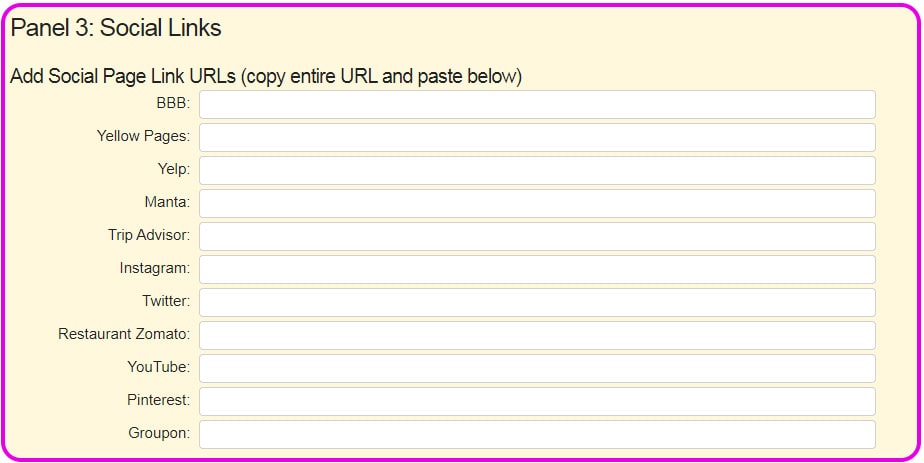
Panel 4: Alternate Sites
You can add up to 5 links.
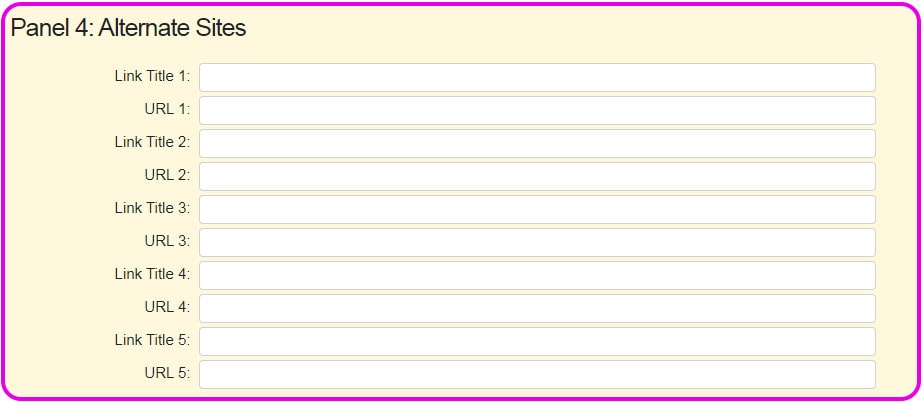
Panel 5: Upload Images
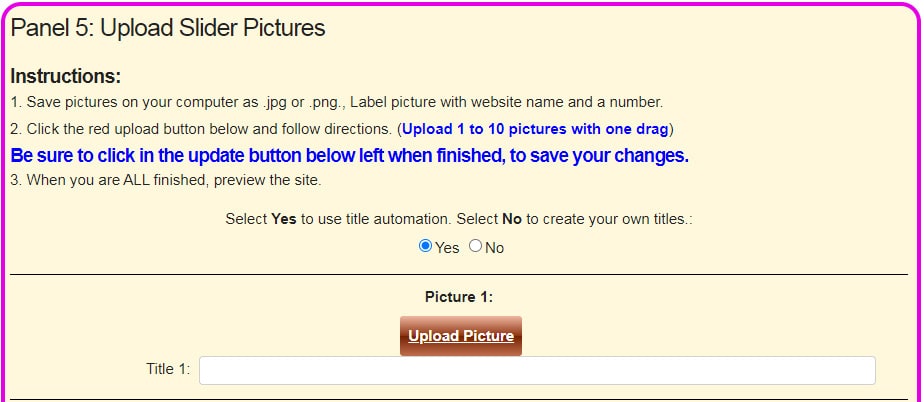
Upload your website images here {Break for 1 sec}
1) Save pictures on your computer as .jpg or .png. Label picture with website name and a number.
2) Click the red "upload" button on the bottom center and follow directions. (Upload 1 to 10 pictures with one drag).
Be sure to click the "update" button below left when finished to save your changes.
3) When you are finished with all, preview the site.
Panel 6: Site Operating Hours
If you don't want to show business hours, click "hide" otherwise, you do nothing.
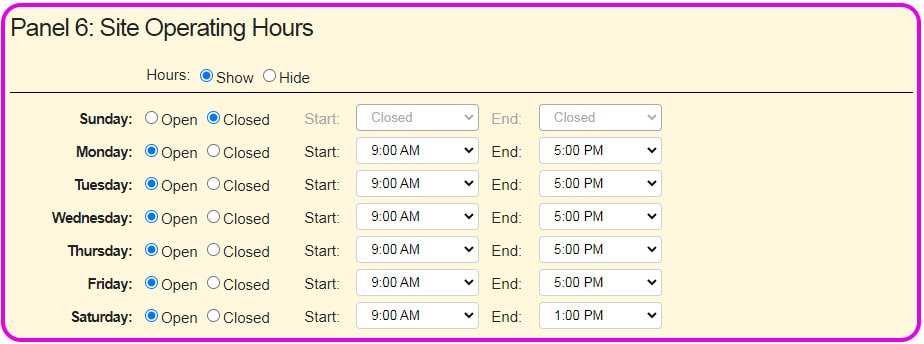
Panel 7: YouTube Videos
Add up to 5 youtube videos. Just highlight the ID and copy it from the entire youtube URL and add the appropriate line. example: (https://www.youtube.com/watch?v=km1OOK8qSCY) Copy km1OOK8qSCY Bold only
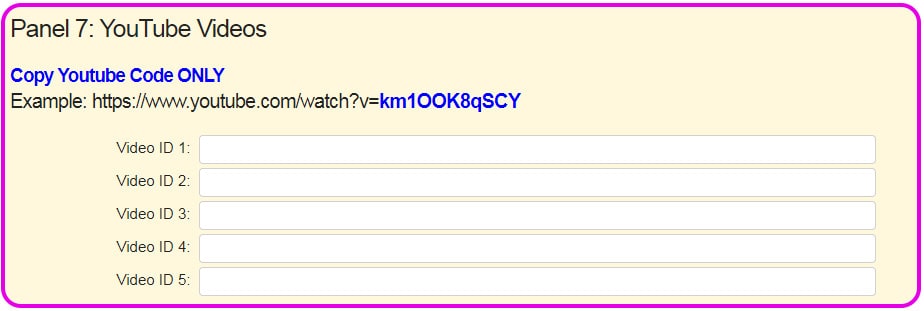
Panel 8: Restaurant Menu
If you own a restaurant or sell food, fill in this page and add items with description and prices on appropriate lines.
Panel 9: Services
Fill in this section if you want to show services with prices.
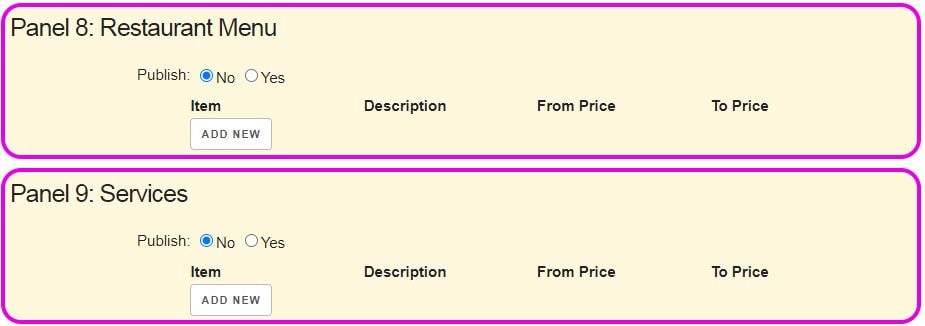
Panel 10: Meta Tags
Note: This section is for viewing only, WebPageDepot will populate data here according to all information given on forms.
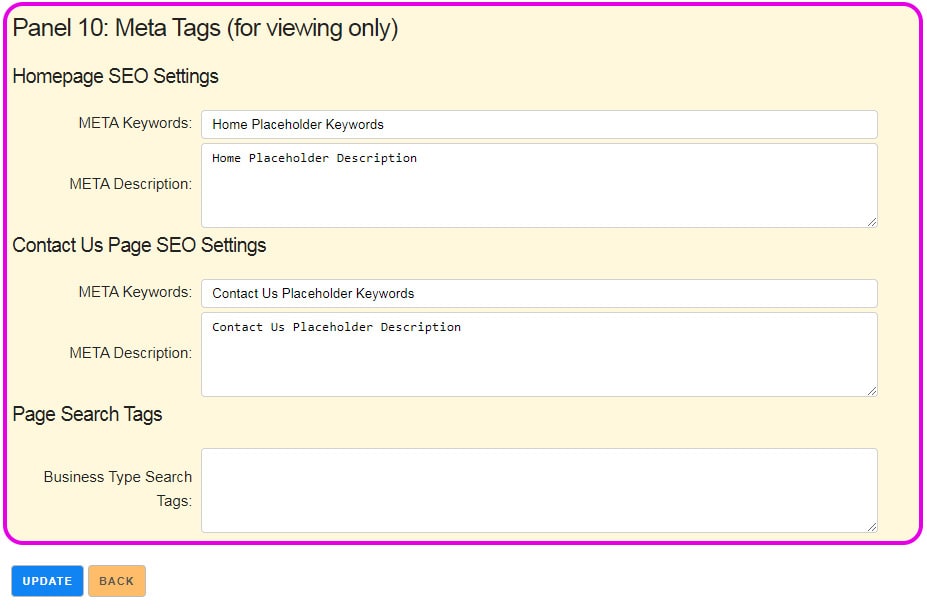
Final Step: Preview or Submit Validator
Note: When you are finished adding all contents please click Submit to Validator to review and make it live