Steps to claiming your business on WebPage Depot
Before claiming your business:
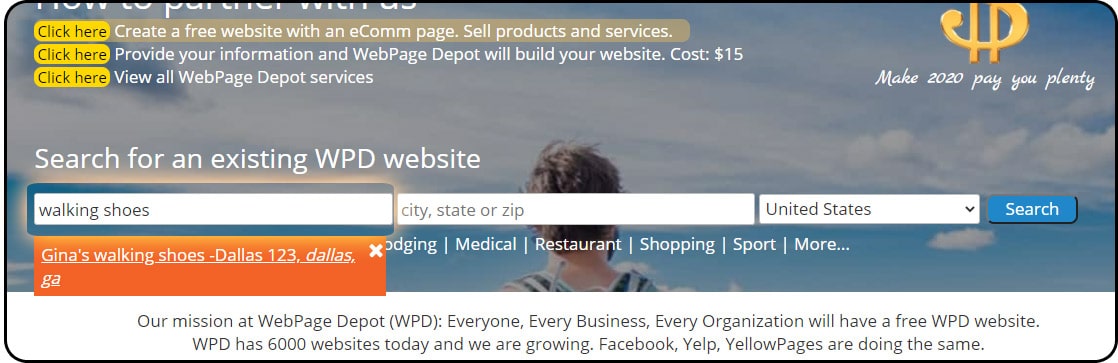
Step 1: The easiest way to claim your website is to search your existing website at www.WebPageDepot.com, enter your website name like Walking Shoes as an example and click the business name in the orange bar.

Step 2: Locate the Claim this Site button on top right and click on it.
Note: You must have a login for your account or register for a free account on WebPageDepot.com to claim it.
Once you are logged into your WebPageDepot.com account, click on the orange "Claim" button.
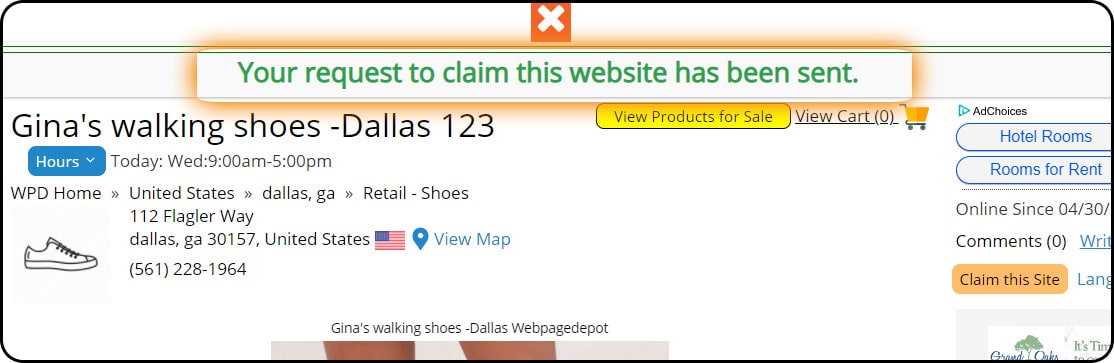
After clicking on the "claim this site" button, you will see a big green message on the top of the screen. This means the administrator of the website will receive an email to review the request and approve or disapprove and send you notification.

