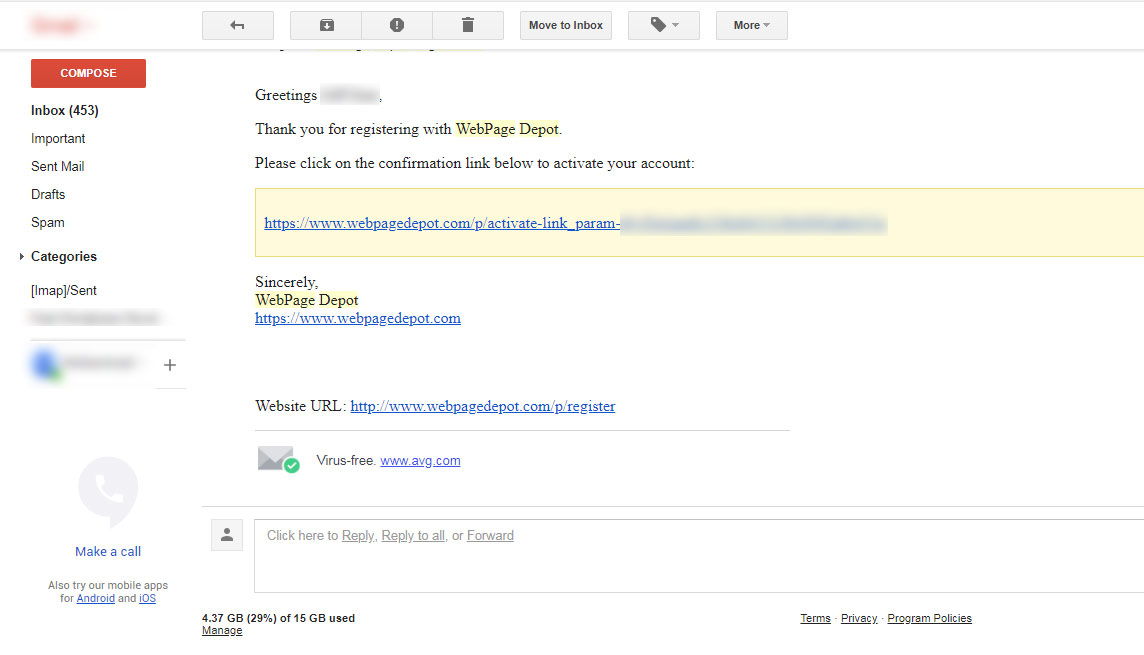Steps to create an account on WebPage Depot
Setting up a WebPage Depot account is easy.
Step 1: Go to WebPage Depot Home Page. Click Register link from the top navigation.
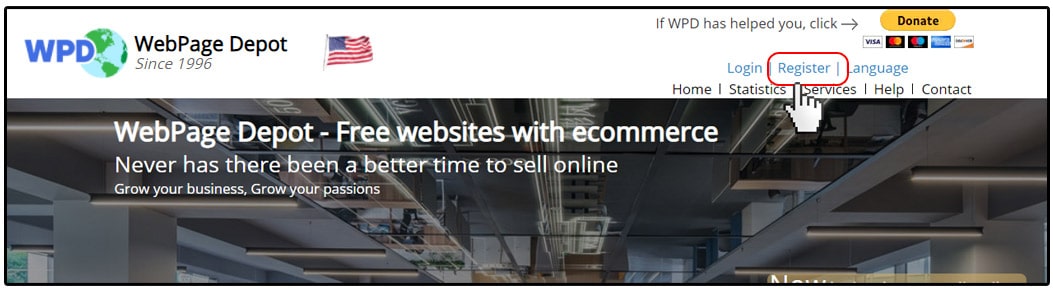
Step 2: Complete the on-screen fields, and then click the Submit button.
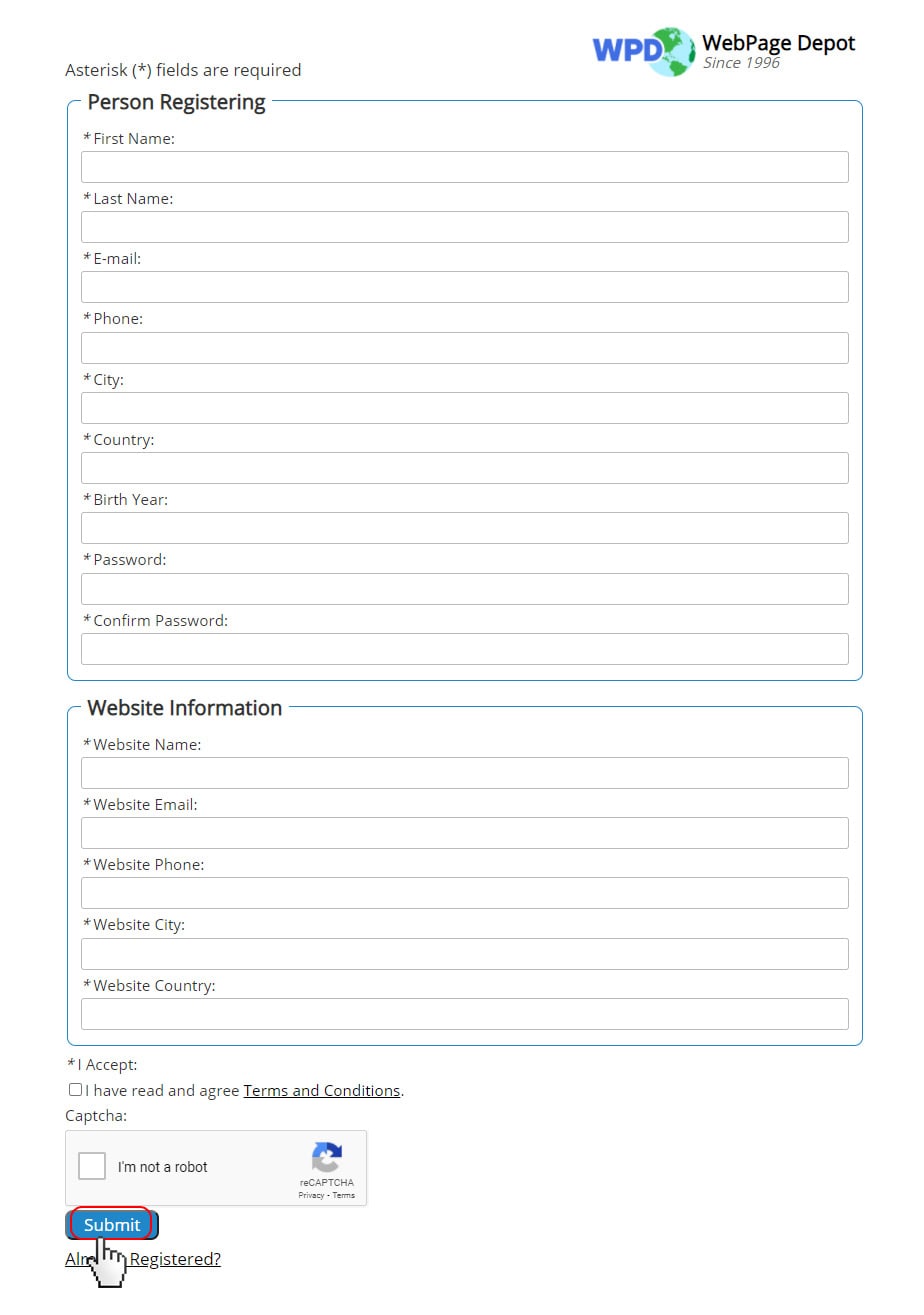
Complete the following:
- Enter your First Name and Last Name.
- Enter a valid email.
This is the email WebPage Depot will use to contact you. If this email isn't valid or accessible, there's no way for you to reset your password or deactivate your account.
If you see the message "Duplicate email-> member already exists." and you've never signed up for WebPage Depot before, please contact our team.
- Create a strong password and enter the same password to confirm.
- Enter your location.
- Enter your website information.
- Just Click a Box to Prove You're Not a Robot.
- Click blue Submit Button.
Step 4: Click Submit and WebPage Depot will send you an email.